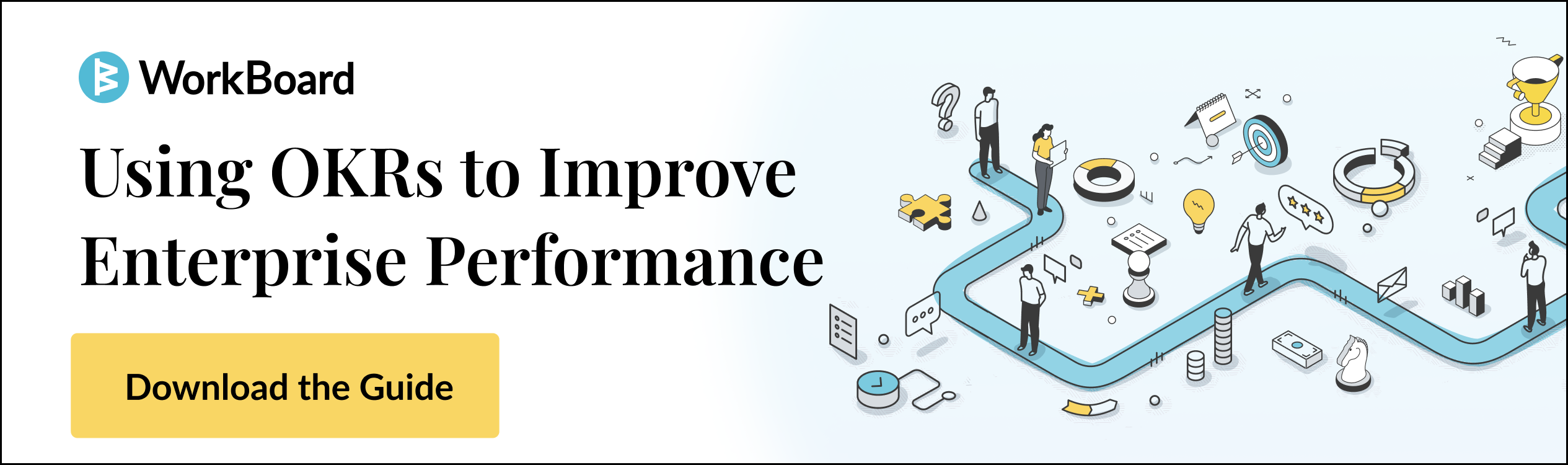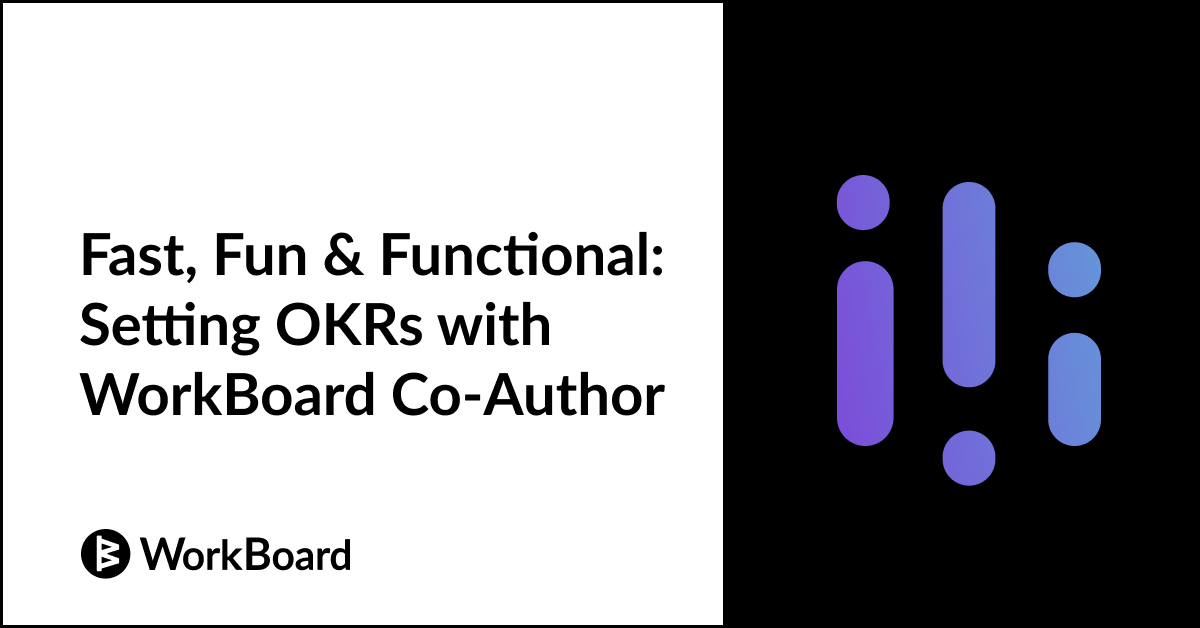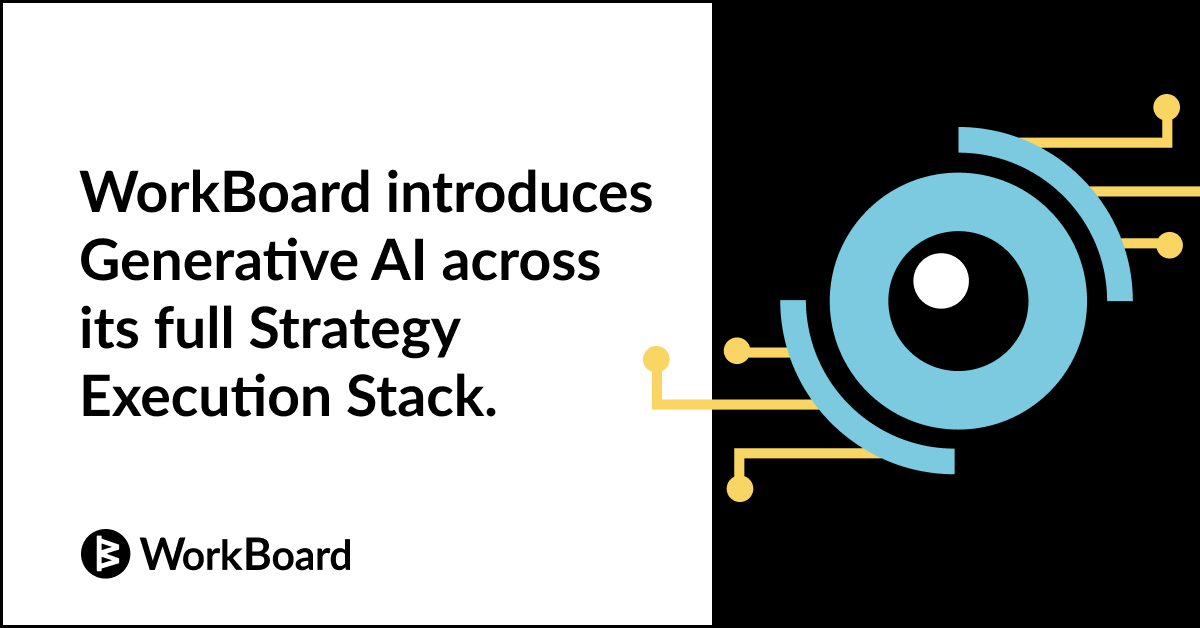We’re excited to introduce WorkBoardAI’s three newest integrations — HubSpot, monday.com, and an enhanced Power BI connector. These updates make it easier than ever to connect your business data directly to the outcomes you’re driving. With all your data in one place, your organization can gain faster visibility, deeper alignment, and smoother execution — without the manual effort.
Let’s take a closer look at each integration.
1. HubSpot - align sales and marketing performance with company strategy
WorkBoardAI now directly integrates with HubSpot, enabling go to market teams to instantly track pipeline, acquisition, retention, revenue growth in WorBoardAI. Connect to HubSpot reports and dashboards once and get automated updates for your OKRs and KPIs in WorkBoardAI.
Why this matters:
It’s easier than ever to see how your go-to-market motion is performing — and where it’s falling short. Now, you can:
- Connect real-time HubSpot data to business outcomes and track progress without manual updates
- Bring sales and marketing metrics into the same view as your OKRs and KPIs
- Give the entire organization a common, transparent view of revenue-driving performance
This helps align go-to-market, product, and customer success teams — even when they work in different tools or functions.
How easy it is:
Simply select the object and property you want from HubSpot — like new MQLs, deals, or other metrics — and link it to your key result. No special configuration or technical support needed. The integration uses the HubSpot terminology you're already familiar with, so setup is quick and intuitive.
Watch the video to see the integration in action:
2. Monday.com - Track your company-wide projects with precision
You can now connect monday.com boards to WorkBoardAI key results, bringing tactical execution and strategic outcomes into a single view. Teams managing projects in monday.com can link task progress directly to the business results they’re driving.
Why this matters:
Strategic and tactical work often live in separate systems — leading to misalignment, delayed insights, and missed milestones. With the monday.com integration, your project delivery data stays in sync with the goals it’s meant to support. No more isolated efforts or progress on projects that don’t clearly contribute to company outcomes.
And because that data is now visible in WorkBoardAI — right alongside your OKRs, KPIs, and other business insights — everyone in the organization can see cross-functional dependencies, track progress, and spot risks early without having to dig through monday.com.
How easy it is:
With this integration, WorkBoardAI speaks monday.com’s language. You’ll see familiar terms like boards, groups, columns, and labels — making it easy to configure the connection quickly and intuitively.
Just choose the board and status fields that reflect progress, and WorkBoard will automatically keep your results up to date.
Watch the video to see the integration in action:
3. Power BI Integration – better than yesterday without writing a single query
WorkBoard’s enhanced Power BI integration eliminates the need for technical setup or writing complex DAX queries. Now, non-technical users can simply point and click to integrate Power BI reports and sync real-time data directly into WorkBoardAI key results.
The best part is that your Power BI reports display directly in WorkBoardAI. That means your charts, graphs, and visuals are visible right alongside your goals.
Why this matters:
This has been one of the most common questions from Viva Goals customers — how to easily integrate with Power BI. Previously, it required a technical expert to pull DAX queries and link reports. Now, anyone can connect results to their source of truth in just a few clicks, making transparency truly self-service across the organization.
How easy it is:
Simply choose your Power BI report, click on the visual or table you want, and select the metric to integrate. WorkBoardAI will auto-generate the query and sync the value to your KR — with full edit and update controls built in.
Watch the video to see the integration in action:
More updates are coming soon...
We’re always working to make WorkBoardAI better than yesterday.
Want to connect your tools to WorkBoard? Log in to your account and check out those new data connectors.